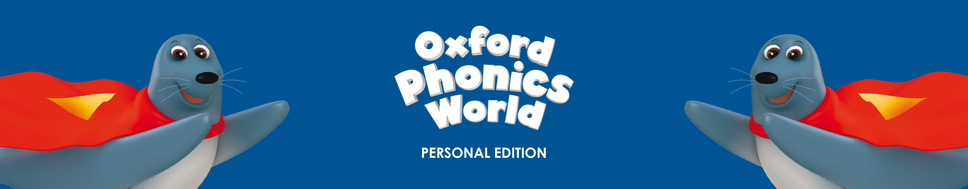Please note: there are two editions of the Oxford Phonics World app: the School Edition and the Personal Edition.
Do you have an Oxford Phonics World book with a code? If so, you need to set up an account for the School Edition.
If you don't have an Oxford Phonics World book with a code then you are in the right place!
• Download the Oxford Phonics World Personal Edition: iPhone / iPad Version or Android Version
Do you have an Oxford Phonics World book with a code? If so, you need to set up an account for the School Edition.
If you don't have an Oxford Phonics World book with a code then you are in the right place!
• Download the Oxford Phonics World Personal Edition: iPhone / iPad Version or Android Version